Accurate flooring estimates are crucial for both contractors and homeowners. A precise estimate can save time, reduce costs, and ensure a project runs smoothly. Enter Measure Square, a powerful tool designed to streamline the estimation process and eliminate guesswork. Whether you’re a seasoned professional or a DIY enthusiast, Measure Square can help you achieve accurate and efficient flooring estimates.

Understanding Measure Square
What is Measure Square?
Measure Square is a cutting-edge software solution tailored for flooring professionals. It combines advanced measuring tools with user-friendly features to create a comprehensive estimating platform. From small residential projects to large commercial installations, Measure Square is versatile enough to handle any job.
Key Features of Measure Square
Measure Square offers a range of features designed to simplify the estimation process:
- Digital Measuring Tools: Easily measure rooms and spaces with precision.
- Floor Plan Import: Upload existing floor plans for quick reference.
- 3D Visualization: View your project in 3D for a better understanding of the layout.
- Cost Estimation: Calculate material and labor costs with ease.
- Customizable Reports: Generate detailed reports tailored to your needs.
Benefits of Using Measure Square for Flooring Estimates
Using Measure Square can significantly enhance your estimating process:
- Accuracy: Reduce errors with precise measurements and calculations.
- Efficiency: Save time with automated features and easy-to-use tools.
- Professionalism: Impress clients with detailed, branded reports.
Getting Started with Measure Square
System Requirements
Before diving into Measure Square, ensure your system meets the minimum requirements. Typically, you’ll need a modern computer with a decent processor, sufficient RAM, and a stable internet connection for cloud features.
Installation and Setup
Installing Measure Square is straightforward. Download the software from the official website, follow the on-screen instructions, and complete the setup process. Once installed, you’ll be ready to start your first project.
Navigating the User Interface
The user interface of Measure Square is designed for ease of use. The main dashboard provides quick access to all the essential tools and features, allowing you to navigate seamlessly between different functions
Creating a Project in Measure Square
Starting a New Project
To begin a new project, open Measure Square and select “New Project.” You’ll be prompted to enter basic details such as the project name, client information, and project type.
Importing Floor Plans
If you have existing floor plans, you can import them directly into Measure Square. This feature saves time and ensures accuracy by providing a reliable reference for your measurements.
Drawing and Editing Floor Layouts
Measure Square allows you to draw and edit floor layouts with precision. Use the drawing tools to create accurate representations of the space, adjusting for any irregularities or unique features.
Measuring Techniques in Measure Square
Using Digital Measuring Tools
Digital measuring tools in Measure Square make it easy to capture accurate dimensions. Simply point and click to measure walls, floors, and other surfaces.
Manual Input of Measurements
If you prefer manual measurements, Measure Square accommodates that too. Enter dimensions manually to ensure every detail is accounted for.
Adjusting for Room Irregularities
Rooms are rarely perfect squares. Measure Square lets you adjust for irregularities, ensuring your estimates are as accurate as possible.
Estimating Materials in Measure Square
Selecting Flooring Types
Choose from a wide range of flooring types within Measure Square. Whether it’s hardwood, carpet, tile, or vinyl, you can select the appropriate material for your project.
Calculating Material Quantities
Measure Square automatically calculates the quantity of materials needed based on your measurements. This feature helps prevent under-ordering or over-ordering materials.
Accounting for Waste and Overage
When estimating materials, it’s important to account for waste and overage. Measure Square includes options to factor in these considerations, ensuring you have enough material to complete the job.
Cost Estimation in Measure Square
Inputting Material Costs
Input the cost of materials directly into Measure Square to get an accurate estimate. This includes the price per square foot, unit costs, and any additional expenses.
Adding Labor Costs
Labor costs can be a significant part of any flooring project. Measure Square allows you to include these costs, providing a comprehensive estimate.
Generating Detailed Cost Reports
Once you’ve input all the necessary information, Measure Square generates detailed cost reports. These reports can be customized to suit your needs and shared with clients or team members.
Customizing Reports in Measure Square
Creating Custom Report Templates
Measure Square lets you create custom report templates. This feature is useful for maintaining consistency across different projects and clients.
Adding Logos and Branding
Personalize your reports by adding your company’s logo and branding. This adds a professional touch and helps build your brand identity.
Exporting and Sharing Reports
Export reports in multiple formats, such as PDF and Excel. Share them easily via email or print them for in-person meetings.
Advanced Features of Measure Square
Using 3D Visualization Tools
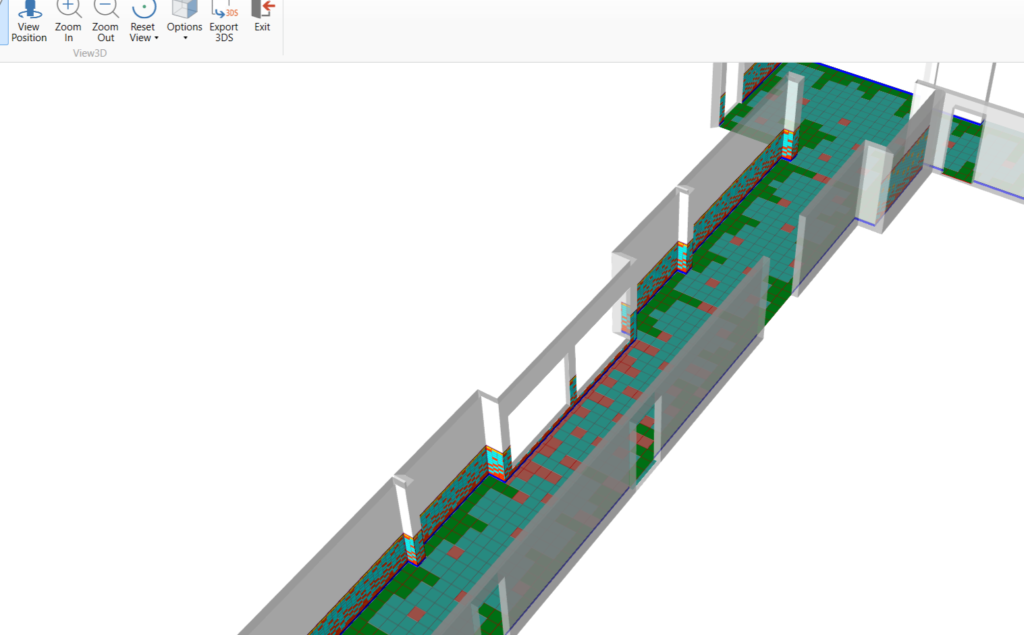
3D visualization tools in Measure Square provide a realistic view of your project. This feature is particularly useful for clients who want to see a preview of the finished product.
Integrating with Other Software
Measure Square integrates with other software solutions, such as accounting programs and project management tools. This guarantees a smooth workflow and consistent data.
Utilizing Cloud Storage and Collaboration
Cloud storage and collaboration features in Measure Square allow you to work from anywhere and share project data with team members in real time.
Tips and Tricks for Accurate Estimates
Common Pitfalls to Avoid
Avoid common estimating pitfalls by double-checking measurements and calculations. Ensure all relevant details are included in your estimates.
Best Practices for Precise Measurements
Follow best practices for measuring, such as using digital tools and double-checking manual entries. Accuracy is essential for a project to succeed.
Leveraging Measure Square’s Tools Effectively
Maximize the potential of Measure Square by exploring all its features. Take advantage of tutorials and training resources to become proficient with the software.
Case Studies: Real-World Applications
Residential Flooring Projects
Measure Square is ideal for residential projects, offering precise estimates for homeowners looking to renovate or install new flooring.
Commercial Flooring Projects
For commercial projects, Measure Square provides detailed estimates that help manage large-scale installations and ensure cost efficiency.
Success Stories from Measure Square Users
Many users have experienced success with Measure Square. From reducing errors to saving time, the software has proven to be a valuable tool for flooring professionals.
FAQs about Measure Square
What is Measure Square?
Measure Square is a software solution designed for accurate flooring estimates.
What types of flooring can I estimate with Measure Square?
You can estimate various types of flooring, including hardwood, carpet, tile, and vinyl.
Can Measure Square handle complex floor plans?
Yes, Measure Square is equipped to handle both simple and complex floor plans.
